Windows 8 və 8.1 Preview üçün Remote Server Administration Tools (RSAT)
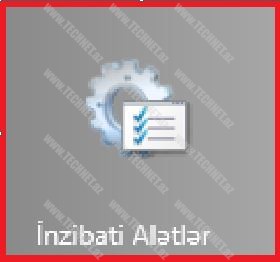
Salam dostlar. Bu məqalədə Windows 8.1 Preview üçün olan Remote Server Administration Tools (Uzaqdan Server İdarəetmə Alətləri) haqqında və öncəki versiyalarından fərqlərindən danışacam.
RSAT-a aşağıdakı idarəetmə vasitələri daxildir.
* Server Manager
* MMC Snap-in and Consoles
* Windows PowerShell cmdlets and providers
* Command-line Tools
Adından da göründüyü kimi RSAT uzaqdan Windows Server 2012 və ya Windows Server 2012 R2 Preview serverlərimizin yüklü role və “feature”-ləri istifadə edə bilmək üçün işimizə yarayır.
RSAT-ın bizə nə kimi üstünlüklər verdiyinə və çatışmamazlıqlarına nəzər salaq.
Üstünlükləri:
* Datacenter və ya buludda olan serverlərimizi istifadəçi kompüterindən idarə edə bilirik;
* Strukturda Server 2012 CORE və ya Server 2012 R2 CORE varsa, rahatlıqla RSAT vasitəsilə qrafik rejimdə idarə edə bilərik.
* Lisenziya xərcini azaltmağa kömək edir. Belə ki, idarəetmə üçün olan kompüterə Server 2012 lisenziyası almırıq, sadə istifadəçi kompüteri işlərimizi görür.
Çatışmamazlıqları:
* İstifadəçi kompüterində aşağı versiyalı Əməliyyat Sistemi istifadə edə bilmirik.
* ARM versiyalı Windows 8.1 dəstəklənmir
* Server Manager ilə Local kompüteri idarə etmək olmur, yalnız Remote serverin idarəetməsi üçündür.
* İstifadəçi kompüteri mütləq domain istifadəçisi (domain user) olmalıdır.
Qurulması:
Aşağıdakı keçidlərdən RSAT endiririk.
Windows 8.1 Preview üçün Remote Server Administration Tools
Windows 8 üçün Remote Server Administration Tools
Qarşımıza Avtonom Yeniləmə Quraşdırıcısı çıxır, uyğun yeniləməni yükləmək üçün “HƏ” deyərək təsdiqləyirik.
Yenilənmə yükləndikdən sonra Lisenziya şərtləri ilə tanış oluruq, qəbul edirik.
Qəbul etdikdən sonra quraşdırılma davam edir. RSAT 8 və 8.1-in öncəki versiyalardan bir fərqi də odur ki, yüklənərkən bütün role-lar yüklənilir. Məsələn, Windows 7 üçün olan RSAT-da yükləmədən sonra istədiyimiz Rollar seçib aktiv etməyimiz lazım olurdu. (Ətraflı məlumat keçidi) İndi isə, istifadə etmək istəmədiklərimizi, İdarəetmə Paneli–>Proqramlar–>Proqramlar və Xüsusiyyətlər bölməsində Windows xüsusiyyətlərini aktiv və ya deaktiv et – deyərək, Remote Administration-un siyahısında deaktiv edə bilərik. 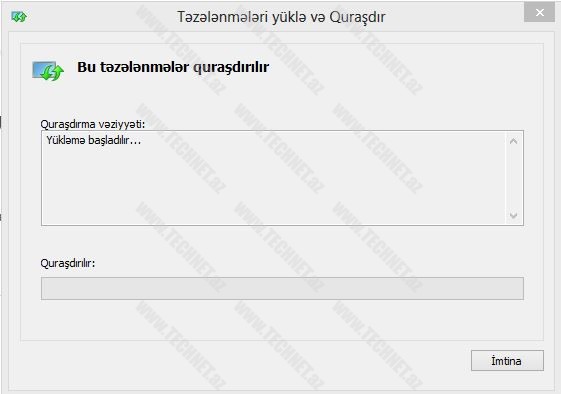
Və quraşdırılma tamamlanır.
Gördüyümüz kimi, İnzibati Alətlər və Server Menecer Başla səhifəsində öz yerini tutub. 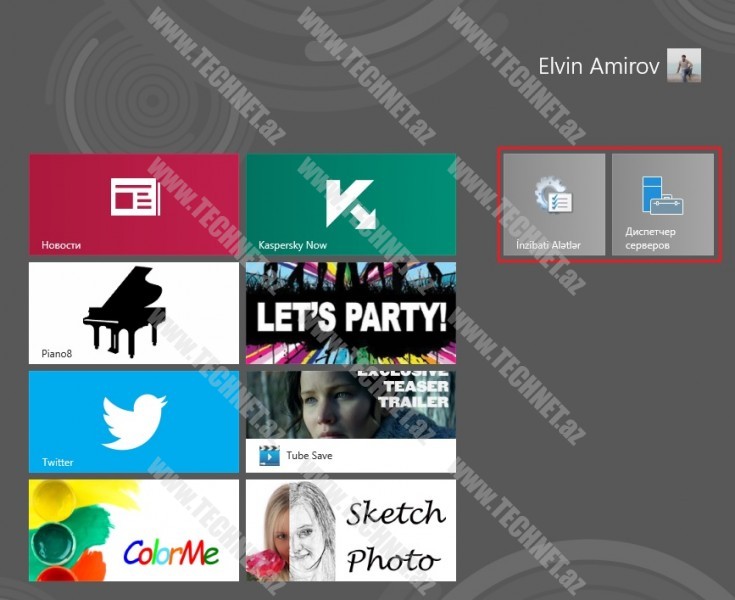
İnzibati Alətlər bölməsinə daxil olarkən qoşula biləcəyimiz Rolların siyahısı ilə qarşılaşırıq.
Dostlar, quraşdırılmadan sonra aşağıdakı cədvəli də sizinlə paylaşıram. Qeyd: Cədvəl əsasən terminlərdən ibarət olduğu üçün tərcümə etmirəm.
Güman edirəm ki sizlər üçün lazımlı bir məqalə oldu.
RSAT-ın müxtəlif Windows Platformalarda dəstəklənməsi cədvəli
| Remote Server Administration Tools Texnologiyası | Təsvir | Windows Server 2003 | Windows Server 2008 | Windows Server 2012 və Windows Server 2012 R2 Preview |
| Active Directory Certificate Services Tools | Active Directory Certificate Services Tools includes the Certification Authority, Certificate Templates, Enterprise PKI, and Online Responder Management snap-ins. | √, except Online Certificate Status Protocol (OCSP) | √ | √ |
| Active Directory Domain Services (AD DS) Tools and Active Directory Lightweight Directory Services (AD LDS) Tools | Active Directory Domain Services (AD DS) and Active Directory Lightweight Directory Services (AD LDS) Tools includes Active Directory Administrative Center; Active Directory Domains and Trusts; Active Directory Sites and Services; Active Directory Users and Computers; ADSI Edit; DCPromo.exe; LDP.exe; NetDom.exe; NTDSUtil.exe; RepAdmin.exe; Active Directory module for Windows PowerShell; DCDiag.exe; DSACLs.exe; DSAdd.exe; DSDBUtil.exe; DSMgmt.exe; DSMod.exe; DSMove.exe; DSQuery.exe; DSRm.exe;GPFixup.exe; KSetup.exe; KtPass.exe; NlTest.exe; NSLookup.exe; W32tm.exe. – Server for NIS Tools includes an extension to the Active Directory Users and Computers snap-in, and the Ypclear.exe command-line tool. | √, Windows PowerShell and ADAC remote management require the Active Directory Web Service download package. | √, Windows PowerShell and ADAC remote management require the Active Directory Web Service download package. | √ Identity Management for UNIX, which includes Server for NIS, is deprecated in Windows Server 2012 R2 Preview, and tools for managing these features are no longer available in RSAT for Windows 8.1 Preview. |
| Best Practices Analyzer | Best Practices Analyzer cmdlets for Windows PowerShell | Not available; no BPA models run on WS03 | Can run on WS08 R2 when the Windows Management Framework 3.0 package is installed on WS08 R2. No BPA models are available for WS08. | √ |
| BitLocker Drive Encryption Administration Utilities | Manage-bde; Windows PowerShell cmdlets for BitLocker; BitLocker Recovery Password Viewer for Active Directory; BitLocker Network Unlock Provider | Not available | Not available | √ |
| Cluster-Aware Updating | Cluster-Aware Updating management console, Cluster-Aware Updating cmdlets for Windows PowerShell | Not available | Not available | √ |
| DHCP Server Tools | DHCP Server Tools includes the DHCP Management Console, the DHCP Server cmdlet module for Windows Powershell, and the Netsh command-line tool. | √ Windows PowerShell module does not run on WS03 | √ Windows PowerShell module does not run on WS08 and WS08 R2 | √ |
| DirectAccess, Routing and Remote Access | Routing and Remote Access management console; Connection Manager Administration Kit console; Remote Access provider for Windows PowerShell | Not available | Not available | √ |
| DNS Server Tools | DNS Server Tools include the DNS Manager snap-in, the DNS module for Windows PowerShell and the Ddnscmd.exe command-line tool. | √ | √ | √ |
| Failover Clustering Tools | Failover Clustering Tools include Failover Cluster Manager, Failover Clusters (Windows PowerShell Cmdlets), MSClus, Cluster.exe | Not available | √ Failover Cluster Manager runs only on Windows Server 2012. The Windows PowerShell cmdlet set supports Windows Server 2012 and WS08R2. MSClus and Cluster.EXE support Windows Server 2012, WS08R2 and WS08. | √ |
| File and Storage Services Tools | File Services Tools include the following: Share and Storage Management Tools; Distributed File System Tools; File Server Resource Manager Tools; Services for NFS Administration Tools; iSCSI management cmdlets for Windows PowerShell – Distributed File System Tools include the DFS Management snap-in, and the Dfsradmin.exe, Dfsrdiag.exe, Dfscmd.exe, Dfsdiag.exe, and Dfsutil.exe command-line tools. – File Server Resource Manager tools include the File Server Resource Manager snap-in, and the Dirquota.exe, Filescrn.exe, and Storrept.exe command line tools. – Share and Storage Management Tools include the Share and Storage Management snap-in. |
Not available | √ iSCSI cmdlets for Windows PowerShell can be used to manage iSCSI on Windows Server 2012 only. | √ |
| Group Policy Management Tools | Group Policy Management Tools include Group Policy Management Console, Group Policy Management Editor, and Group Policy Starter GPO Editor. | √ | √ | √ |
| Hyper-V Tools | Hyper-V Tools include the Hyper-V Manager snap-in and the Virtual Machine Connection remote access tool. | Not available | Hyper-V Manager console doesn’t support managing Hyper-V servers running Server 2008 or Server 2008 R2. | Hyper-V tools are not part of Remote Server Administration Tools for Windows 8 or Windows 8.1 Preview. These tools are available as part of Windows 8 and Windows 8.1; there is no need to install RSAT to use them. The Hyper-V Manager console for Windows Server 2012 doesn’t support managing Hyper-V servers running Server 2008 or Server 2008 R2. Managing Hyper-V running on Windows Server 2012 by using Windows PowerShell tools available in RSAT for Windows 8.1 Preview works, but is not officially supported. Likewise, using RSAT for Windows 8 to manage Hyper-V on Windows Server 2012 R2 Preview works, but is not officially supported. |
| IP Address Management (IPAM) Management Tools | IP Address Management client console | Not available | Not available | √ IPAM tools in Remote Server Administration Tools for Windows 8.1 Preview cannot be used to manage IPAM running on Windows Server 2012. |
| Network Adapter Teaming, or NIC Teaming | Network Adapter Teaming management console | Not available | Not available | √ |
| Network Load Balancing Tools | Network Load Balancing Tools include the Network Load Balancing Manager; Network Load Balancing Windows PowerShell Cmdlets; and the NLB.exe and WLBS.exe Command Line Tools. | √ | √ | √ |
| Remote Desktop Services Tools | Remote Desktop Services Tools include the Remote Desktop snap-ins; RD Gateway Manager, tsgateway.msc; RD Licensing Manager, licmgr.exe; RD Licensing Diagnoser, lsdiag.msc. Server Manager should be used for administration of all other RDS role services except RD Gateway and RD Licensing. | √ | √ | √ |
| Server Manager | Server Manager includes the Server Manager console. Remote management with Server Manager is available in Windows Server 2008 R2 and Windows Server 2012. |
Not available | Available for WS08 R2 and forward, not WS08 | √ |
| SMTP Server Tools | SMTP Server Tools include the Simple Mail Transfer Protocol (SMTP) snap-in. | √ | √ | The tools are not available in RSAT for Windows 8 and later |
| Storage Explorer Tools | Storage Explorer Tools include the Storage Explorer snap-in. | Not available | √ | The tools are not available in RSAT for Windows 8 and later |
| Storage Manager for Storage Area Networks (SANs) Tools | Storage Manager for SANs Tools include the Storage Manager for SANs snap-in and the Provisionstorage.exe command-line tool. | √ Storage Manager for SANs is available in Windows Server 2003 R2 and later releases. |
√ | The tools are not available in RSAT for Windows 8 and later |
| Volume Activation | Manage Volume Activation, vmw.exe | Not available | The tool can be used to manage volume activation on remote servers running WS08 or WS08 R2, but cannot run on those operating systems. | √ |
| Windows System Resource Manager Tools | Windows System Resource Manager Tools include the Windows System Resource Manager snap-in and the Wsrmc.exe command-line tool. | Not available | √ | √ WSRM has been deprecated in Windows Server 2012 R2 Preview, and thus tools for managing WSRM are not available in Remote Server Administration Tools for Windows 8.1 Preview. |
| Windows Server Update Services Tools | Windows Server Update Services Tools include the Windows Server Update Services snap-in, WSUS.msc | Not available | √ | √ |




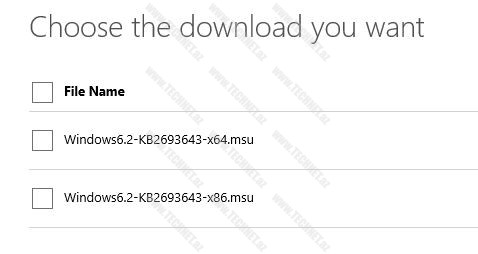
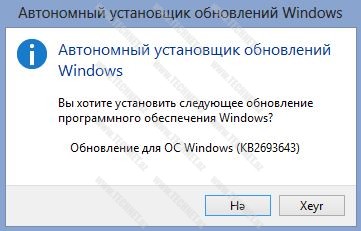
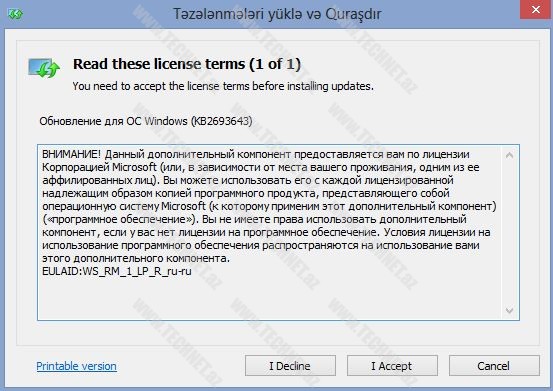
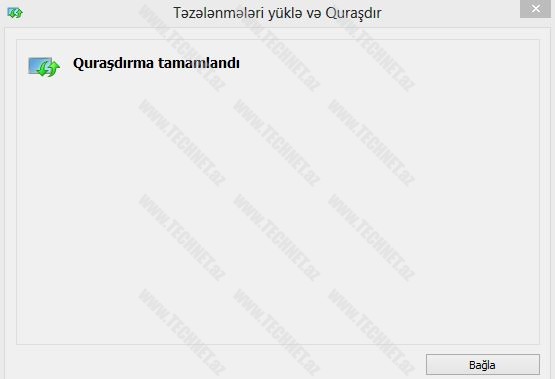
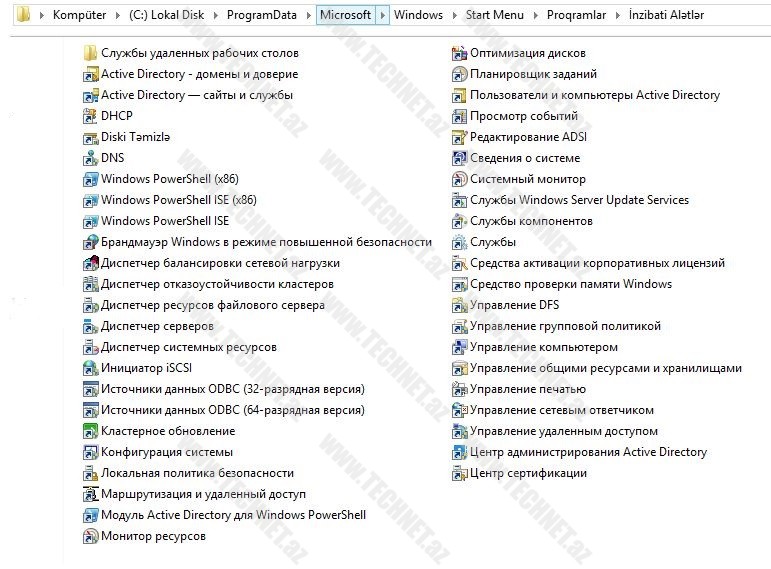

Şərhlər ( 1 )
Bəyənilsin məncə 🙂